Option Chain View |
Option Chain View displays a list of call and put options of an underlying. ArthaChitra lets user choose the contracts he/she wishes to monitor.
The Option Chain View supports the Market Scanner Columns and thus lets user view not only the traditional Level-I data like Bid, Ask, Last, Open, High, Low etc, it also supports indicator columns and user coded Market Scanner Columns. To know more about Scanner Columns please refer here
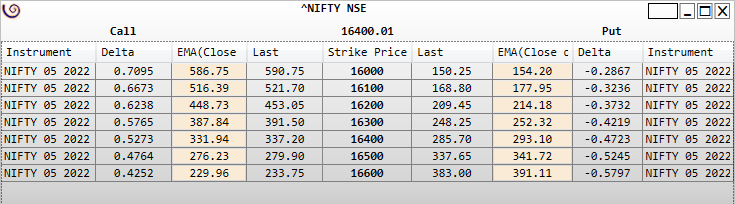
The below sections further describes how to select instruments and apply data matrix columns.
Please follow the below steps to select the option contracts.
| You must be connected to a connection before you could search the option contracts |
- Right click on the Option Chain View
- In the context menu click on 'Select Instruments'
- In the Strike Selector dialog select the 'Underlying' instrument from the top left dropdown menu.
- Select the 'Expiry date'. For weekly contracts you must specify the exact expiry date.
Select the Option definition.
- Click on the browse button
- In the Instrument Definition selector dialog search for the suiable option definition
- Click Ok
- Click on the Search button
- Check the option contracts you wish to view
- Click Ok
Note : The Strike Selector View will be blank if there are no contracts could be found for the said underlying and/or expiry. In such scenario, user can manually add the necessary strike price using the 'Add' button on the top-left.
- Click on the Add button on the top-left
- In the Price dialog, append the necessary strike price
- Click Ok
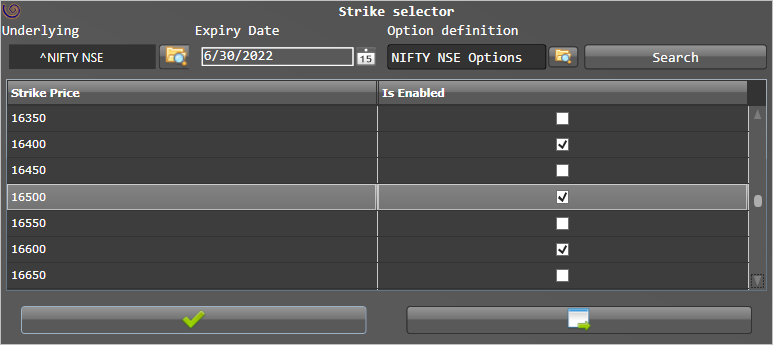
Please follow the below steps to add a Price columns:
- Right click on the Option Chain View
- In the context menu click on 'Select Columns'
- In the Column Selector dialog select the 'DataType' from the top left listbox and click on the Add button.
- In the Selected Scanner listbox, select the newly added object.
- On the right pane, select an appropriate Market Data Type like Last, Bid, Ask etc
- Check the check box 'Show volume' if you wish to display the volume instead of the price
- Repeat step 3-6 to apply more data matrix.
- Click on the Ok button.
Note: The availablity of the data metrix depends on your connectivity provider and can vary from connection to connection.
The Option Chain View allows one to add an indicator and view the values of the selected series. The values are updated in real-time and is a great way to scan the market metrics as it unfolds. Please follow the below steps to add an Indicator:
| 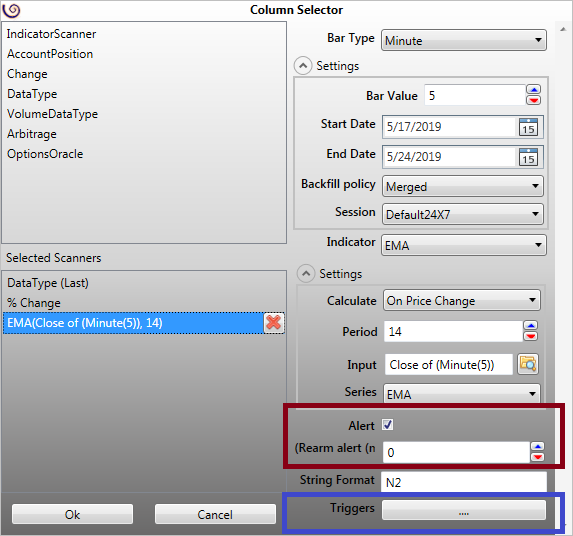 |
To know how to add a condition please click here.