SharpScript Editor View |
ArthaChitra exposes a host of business objects which lets users to custom code their own business objects (like indicator, bar type, chart style, drawing objects etc) using SharpScript, the scripting language of ArthaChitra. SharpScript is a C# based scripting language and you can find more details here.
The SharpScript Editor VIew provides a platform which lets user to seamlessly code their custom script. The editor comes with Intellisense and user can add references etc.
To open the SharpScript Editor View please follow the below steps
In Main View menu bar goto New > Sharp Script Editor
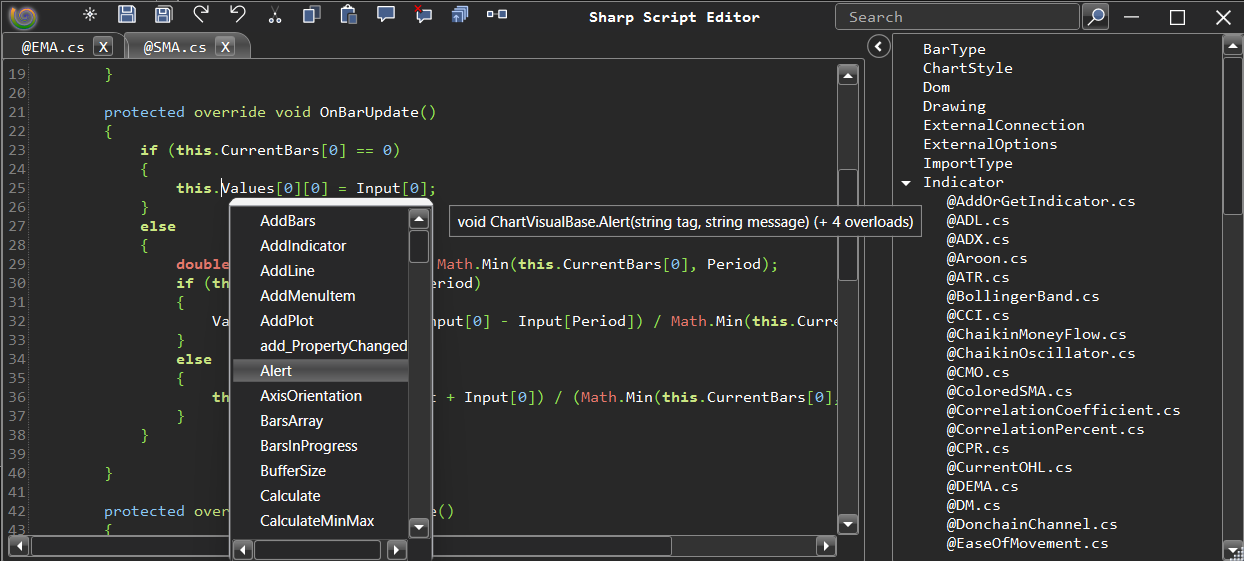
- In Sharp Script Editor View menu bar click on the New button
- In the New Sharp Script View, select the Script Type
- Append a name
- Click Ok
You can also add a new script from the right panel treeview
- In Sharp Script Editor, right panel treeview select the Script Type folder
- Right click on it and in the context menu click on New
- In the New Sharp Script View, append a name
- Click Ok
To edit an existing SharpScript code please follow the below steps
- In Sharp Script Editor, right panel treeview select a script
- Right click on it and in the context menu click on Edit
Note: Default SharpScript codes cannot be modified. Any changes won't be saved.