Alert View |
The Alert View lists all the alerts as triggered from the SharpScript codes.
Users can also trigger an Alert from the Market Scanner View. The DataType High/Low code for example can trigger an alert when a scrip hits a new high or low. Please refer to the below screen-shot which further illustrates it.
While applying an script in the Market Scanner View user have the option to trigger an alert. Please click here to know how to trigger an alert using the conditions in the Market Scanner View.
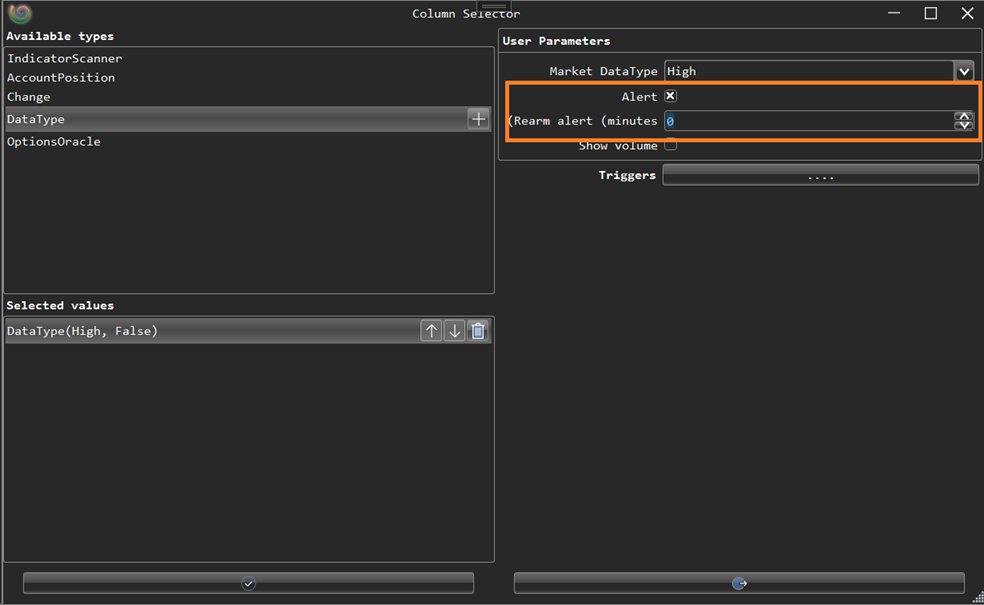
To save resource user can define the number of rows the Alert View can have. Further the color of the prints can be configured. The same can be configured from:
In Main View menu bar goto Settings > Options > Messages tab > Logs tab
ArthaChitra supports alerts via sharpScript code or via the GUI. Thus an alert is generated when a defined condition gets fulfilled. Now will the alert trigger once or it will trigger multiple times. This is addressed by the Rearm property and it behaves as:
If the rearm property is set to 0 (zero) then the alert will triggered only once. Any subsequent alert will be ignored.
If the rearm property is greater than 0 (zero) then all subsequent alerts will be triggered after the specified period (in minute or seconds as the case may be).