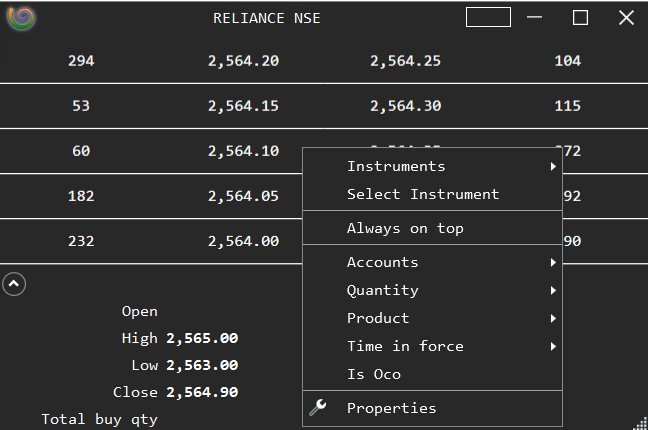Level II View |
Level II View is a simplistic view displaying the level 2 quotes or the order book.
Thinly quoted instruments have large bid-ask spread and as such user may find it cumbersome to view the quotes in the price ladder/dom view. The Level II View comes in handy in such scenario as it displays the consolidated quotes.
The Level-II view also support order placement and you can place buy limit order or sell limit order at a click of button.
- Press Left Ctrl + Left mouse click on the relevant buy price to place a buy limit order at that price
- Press Left Ctrl + Left mouse click on the relevant sell price to place a sell limit order at that price
Note: Please make sure to select the Account and order quantity etc params before submitting the order.
Right click on the Level-II view and from the context menu select the account and other parameters.