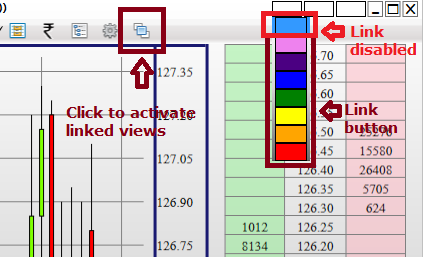How to link Views |
ArthaChitra has floating views. Thus if you open multiple charts, and working with other external application, you may encounter a scenario where one or more views may be hidden by those external views. Activating individual views each and every views can be tedious. In such scenario you can link multiple views and can activate all the linked view at one click.
To enable the activate button, please select the 'Activate link' drop down with similar color in all the views you wish to link. Once linked click on the 'Activate Link View' menu button to actiate the views as and when required. The below screen-shot further demonstrates it.
ArthaChitra gives users 7 different linking colors in addition to transparent (signifying linking is disabled).