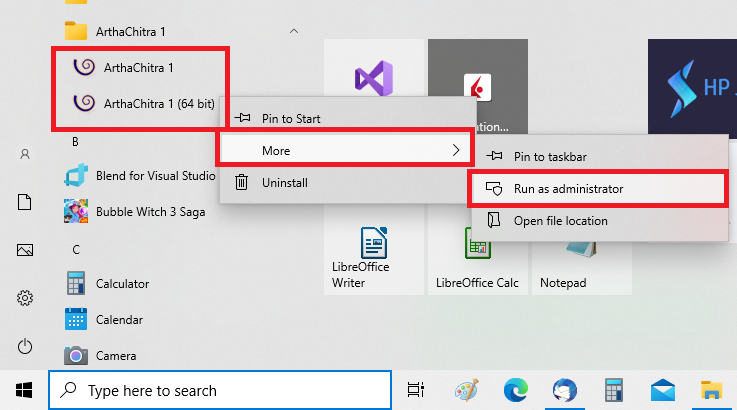How to start ArthaChitra in administrator mode |
The below screenshots demonstrates how to run ArthaChitra in administrative mode.
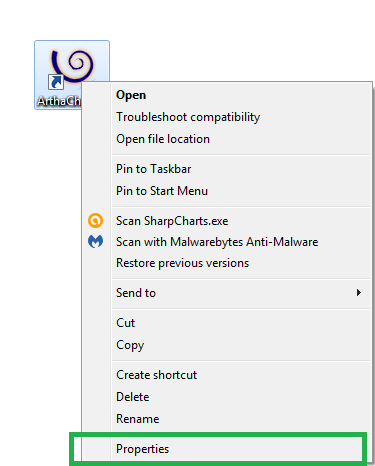
Right click on the ArthaChitra icon and click on Properties
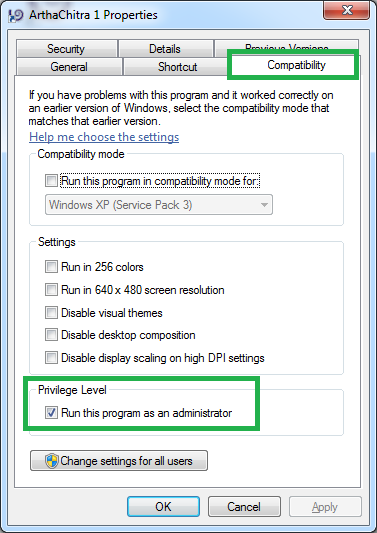
In the Properties dialog click on the Compatibility tab and please check the option 'Run this program as an administrator'
Please follow the below steps to start ArthaChitra in admin mode from the start menu
- Click on the windows start menuitem
- Expand the node ArthaChitra 1
- Right click on the ArthaChitra 1 icon
- In the context menu click on More > Run as administrator