Understanding Orders and Order Handling Rules
|
|
|
|
Understanding Historical Orders and Live Orders |
|
|
ArthaChitra submits 2 (two) types of orders, namely, historical orders and live orders.
Historical orders are submitted while processing the historical bars and are
essentially dummy or synthetic orders and no actual orders are submitted (to the
associated account). Live orders on the other hand are
actual orders (except for simulated account) and are reflected in the account
associated with it.
Any position opened in the historical bars must be closed before a live order
can be submitted. The strategies (as listed in Strategies tab in Main View)
highlighted in pink reflects that a position has been opened in historical bars
and is waiting to be closed. Once the position turns flat, live orders will be
submitted on the next trigger. The below screenshot further demonstrates it.
|
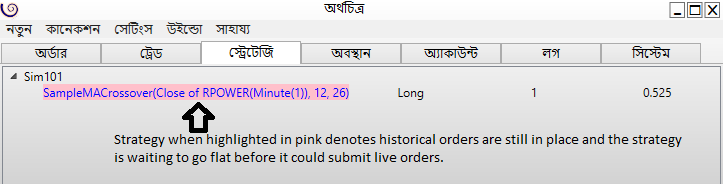 |
|
|
Order Handling Rules |
|
|
|
In order to ensure no redundant orders are submitted by a strategy,
ArthaChitra lays down order handling rules which guides how an order will be
processed. The order handling rules may ignore an order if it deems fit. Below
are some of the scenarios which discusses the order handling rules |
|
|
Enter methods (e.g. EnterLong) will be ignored when:
- Entries taken exceeds the EntriesPerDirection
- Entry Limit orders in the opposite direction is working. e.g. if a Sell limit
order, as submitted via EnterShortLimit, is working then orders submitted by, say
EnterLong/EnterLongLimit method, will be ignored.
- Exit orders, as submitted by Set method or Exit methods in opposite direction are
pending. e.g. if a Sell order submitted via SetTarget method is working, then
orders submitted by EnterLong etc will be ignored.
|
Exit methods (e.g. ExitPosition) will be ignored when:
-
A stop or target order with the same entry order name is pending.
|
Set methods will be ignored when:
-
An order submitted via the Exit method is working
|
|
Close/Reverse button |
|
|
|
Clicking on Close or Reverse button from any of the views, will close the global
position for that instrument (global position includes positions created
manually and by strategies) and will disable all the strategies pertaining to
the said instrument. |
|
|
|
Orders ignored by the Order Handling Rules are displayed in the Output View.
Please make sure you have set TraceOrders set to "true". |
|
|
|
|
|
|