XTS Interactive Connection |
This section describes how to configure the XTS Inteactive API.
The XTS Trading API allows to places, modify and cancel orders and carry out other account related informations.
Note: For market data please refer to the XTS Market Connection.
Please make sure you meet the below requirements to connect to the XTS Interactive API.
- Brokerage account connecting to the XTS API.
- Login credentials to connect with the XTS API.
Note: If you want to submit orders you need to register ArthaChitra. Please click here to know how to register ArthaChitra.
Once you have the login credentials from your broker, you need to set up the XTS Interactive Connection in ArhtaChitra.
Now you will be able to connect to the newly created XTS Interactive Connection from, in Main View menu bar goto Connection > Available Connections > {name of the XTS connection} | 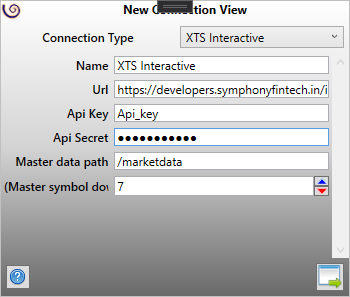 |
Before connecting to XTS Interactive Connection please refer to the below scenarios for a proper understanding on how ArthaChita works with XTS Interactive API. Please do note the below list is not exhaustive. There may be scenarios in addition to what listed below
- For FnO scrips ArthaChitra handle quantity in terms of number of contracts and NOT in lot size. For example if you are placing an order to buy 1 lot of Nifty futures then append the quanity as 1 (one) instead of 75 (seventy five) which is the current lot size. Similarly the FnO quantity is displayed in terms of number of contracts accross the views.
- The XTS Interactive API downloads the master instruments which can be around 10MB in size. This can take some time depending on your net speed. The interval at which the same will be downloaded depends on the “Master download interval” connection settings.
- The XTS API does not supports OCO tags (for Cash and Margin ProductType). Thus if you submit any OCO order the OCO simulation will be evaluated locally. If you get disconnected the OCO orders will not cancelled automatically.
- The XTS Interactive API does not supports short selling in Cash segment. Thus if you are running an automated strategy with Cash as product type and if you are long you can place only a target or a stop, not both orders at the same time. To overcome this scenario please choose the ProductType as Margin.
- ArthaChitra displays the Net position.
- ArthaChitra does not supports spread orders or multi leg orders.
- Only Market orders are supported for cover entry orders (CO)
- Only Limit and Market orders are supported for bracket entry orders (BO)
- Stop and target orders generating from bracket orders (BO) cannot be modified.
- Canceling the stop or target order of a bracket order (BO) will close the position.
- Bracket orders (BO) and Cover orders (CO) are generated dynamically. As such the orders will be displayed in the views (Main View, Chart etc) only after ArthaChitra receives the order postback notification from the OMS.
- Bracket orders are still in work in progress. We will update it as Symphony develops it.