XTS Market Connection |
This section describes how to configure the XTS Market API.
The XTS MarketData API provides access to historical and streaming quotes on a wide range of symbols.
Note: For order routing and other account related information please refer to the XTS Interactive Connection.
Please make sure you meet the below requirements to connect to the XTS Market API.
- Brokerage account connecting to the XTS API.
- Login credentials to connect with the XTS API.
Once you have the login credentials from your broker, you need to set up the XTS Market Connection in ArhtaChitra.
Now you will be able to connect to the newly created XTS Marke Connection from, in Main View menu bar goto Connection > Available Connections > {name of the XTS connection} | 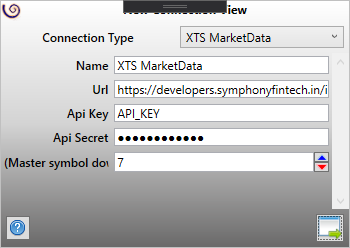 |
Before connecting to XTS Market Connection please refer to the below scenarios for a proper understanding on how ArthaChita works with XTS Market API. Please do note the below list is not exhaustive. There may be scenarios in addition to what listed below
- The XTS Market API downloads the master instruments which can be around 10MB in size. This can take some time depending on your net speed. The interval at which the same will be downloaded depends on the “Master download interval” connection settings.
- The XTS Market API is intended to work with the XTS Interactive API.
- The XTS Market API does not supports data for indices.
- The XTS Market API provides historical minute data. It does not provides historical tick or daily data.
- For Last the LastTradedTime and for other metrics the LastUpdateTime is taken into consideration. Both the params are stamped by the API/exchange.
The XTS API also provides a sandbox enviromnet. If you are connected to the sandbox environment then you may witness the following:
- The real-time quotes starts randomly after 10:00AM. and will run till 11:00AM. At 11:00AM the real-time quotes will again revert back to 10:00AM. In such scenario ArthaChitra will stop appending real-time quotes and you have to reconnect to the connection again.