Cover Order |
Cover Orders are special orderTypes supported by the connection. Cover Orders submits a stop order along with the original order and user has to define the stop price via the order template. The Cover order template is equivalent to the CO orders as supported by the brokers.
Note: User must set the appropriate orderType and productType while submitting a cover order. Please refer to the respective connection guide to know the supporting order types and product types.
Please follow the below steps to define a new Cover Order.
- Click on the Add button of the Order Template
- In the Order Template View select 'Cover Order' from the drop down items
- Append a suitable name in the Name textBox
- If you want the stop price as an absoulte price, please check the option 'Is absolute' else if you want to stop price as a referene price (in respect to the entry order) then please uncheck this option.
- If the stop price is absolute price
- Append the stop price.
If the stop price is reference price
- Select the calculation mode
- Append the stop price
- Click on the Ok button
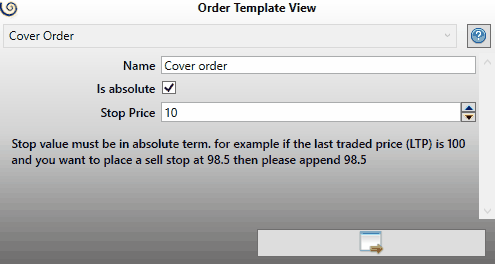
Stop value in case the stop price is absolute
If you are placing a buy order and your buy entry order price is, say 100 (hundred) and you want to place a stop or 1 (one) then the stop loss price will be 99 (ninety nine).
If you are placing a sell order and your sell entry order price is, say 100 (hundred) and you want to place a stop or 1 (one) then the stop loss price will be 101 (one hundred one).
Stop value in case the stop price is relative
The stop price will depend on the selected Calculation Mode. Say your entry price is ₹100 (hundred) and you want to place a stop for ₹1 (one) then the 'Stop price' value will be:
- Ticks - 20 (twenty), assuming the tick size of the instrument is 0.05 (1 / 0.05 = 20)
- Price - 1 (one)
- Percentage - 1 (one)